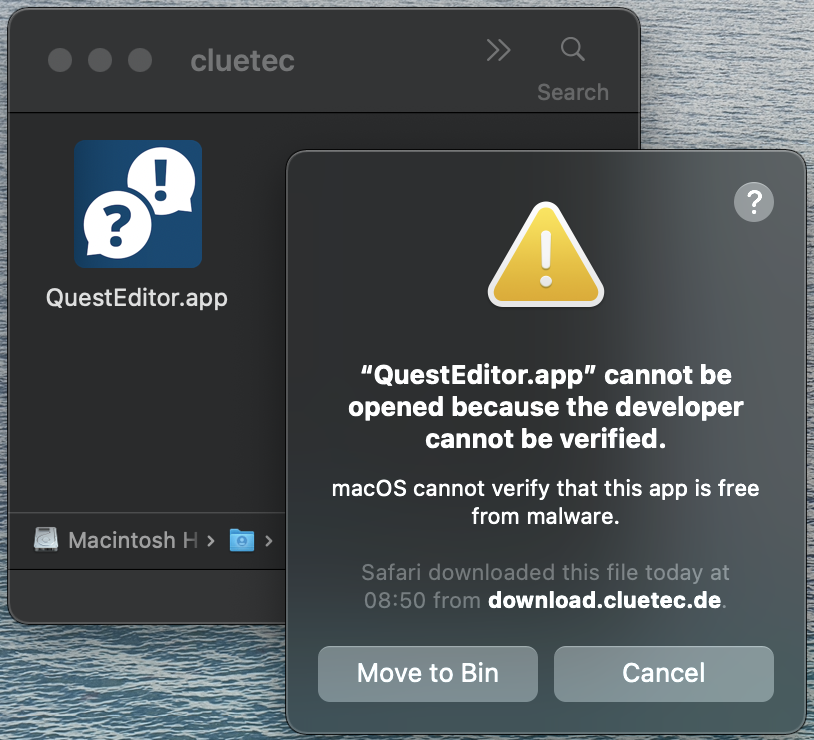QuestEditor macOS app
How to install & run |
Step 1
Download and unzip the macOS QuestEditor app.
Step 2
When starting the QuestEditor.app for the first time with double-click - you'll get this warning.
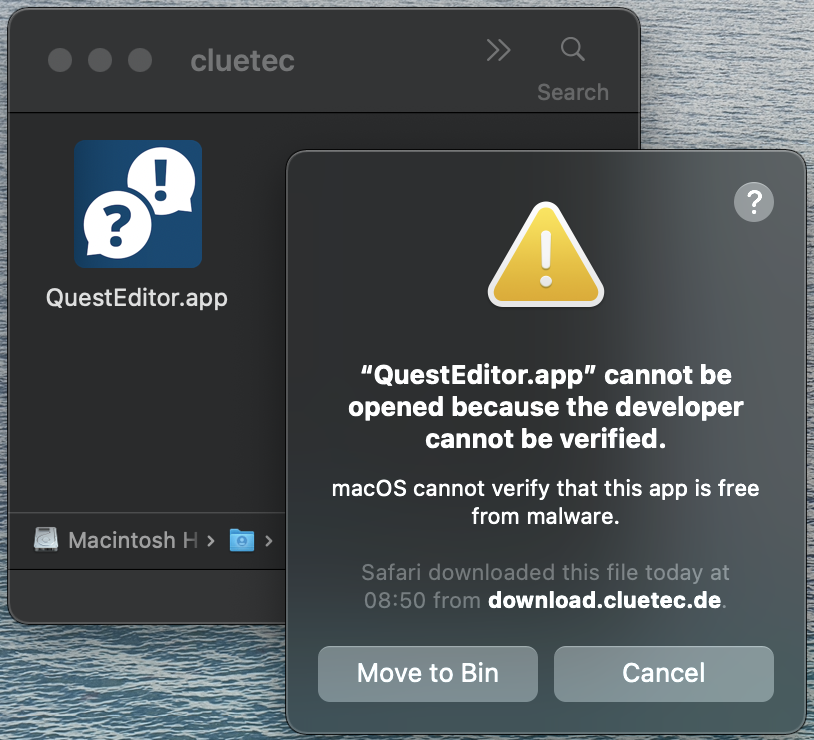
Step 3
Start the QuestEditor.app once by holding the control button and click - in the context menu choose Open.
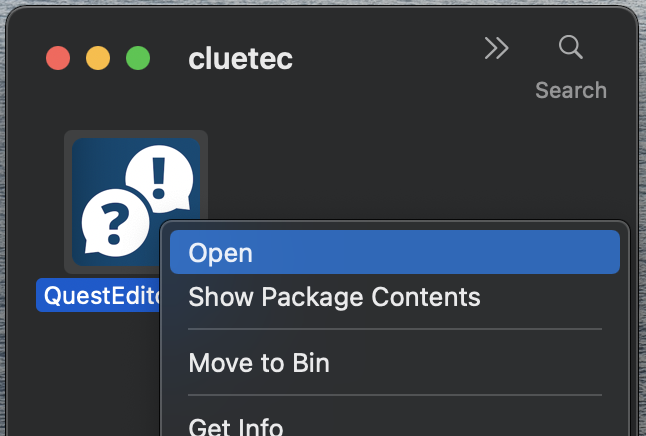
Once you confirmed the following dialog, the QuestEditor will open.
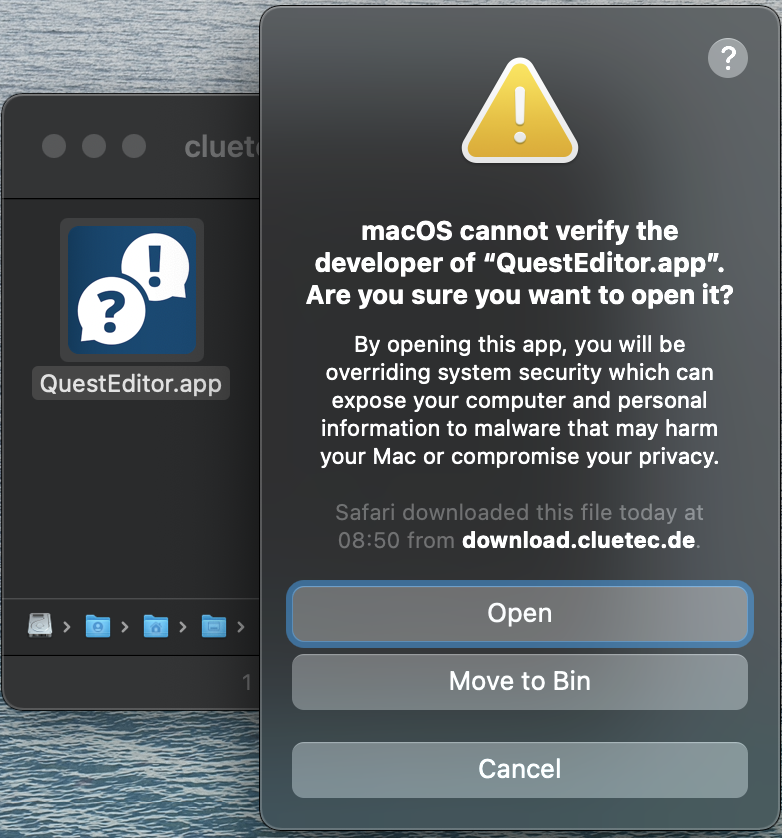
From now on you can start the QuestEditor using a double-click.
Last Update: 2021-08-25